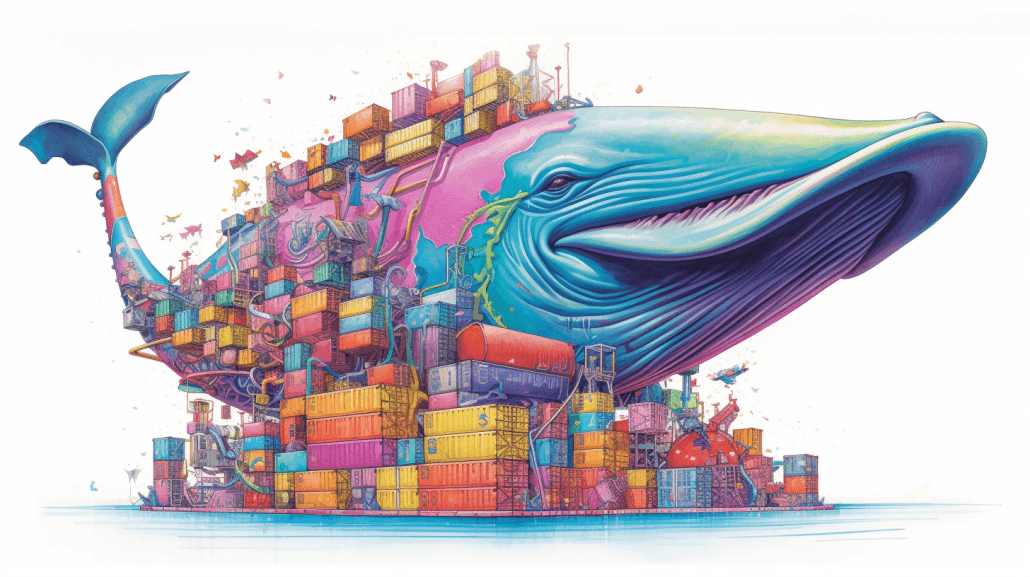"Docker Disco: Dancing with Docker for Node.js and JavaScript Applications"
Date: 2023-05-30
Author: Justin
"Docker Disco: Dancing with Docker for Node.js and JavaScript Applications"
1. Getting into the Groove: Docker and JavaScript
Hello, super-talented developers and programmers! Welcome to the Docker disco, where we dance with Docker to spin up scalable, portable, and consistent environments for our Node.js and JavaScript applications.
In the center of our dance floor, we have Docker containers, choreographed perfectly to the rhythm of our applications, no matter how complex the moves. Let's dive in and see how we can get our Node.js and JavaScript applications jiving with Docker.
2. Lead the Dance: What is Docker?
Before we hit the dance floor, let's take a moment to understand our dance partner, Docker. Docker is a platform that makes it easier to create, deploy, and run applications by using containers.
Think of a Docker container as a special kind of dancer, one who can mimic any dance style (or run any application) you want, without tripping over their feet (or, in Docker-speak, without system inconsistencies). This makes Docker an ideal dance partner for Node.js and JavaScript applications.
3. Dockerfile: Choreographing Your Docker Dance
A Dockerfile is like the choreography of your Docker dance. It's a text file that contains all the instructions (or commands) needed to build a Docker image.
Example:
# Use the official lightweight Node.js 14 image.
# https://hub.docker.com/_/node
FROM node:14-slim
# Create and change to the app directory.
WORKDIR /usr/src/app
# Copy application dependency manifests to the container image.
# Copying this first prevents re-running npm install on every code change.
COPY package*.json ./
# Install production dependencies.
RUN npm install --only=production
# Copy local code to the container image.
COPY . ./
# Run the web service on container startup.
CMD [ "npm", "start" ]
This simple Dockerfile creates a lightweight Node.js application running on Docker.
4. Understanding the Dockerfile Dance Steps
Let's break down the dance steps (or commands) in the Dockerfile above:
FROM node:14-slimsets the base image to Node.js 14.WORKDIR /usr/src/appchanges the working directory to /usr/src/app.COPY package*.json ./copies the application dependency manifests to the container image.RUN npm install --only=productioninstalls the production dependencies.COPY . ./copies the local code to the container image.CMD [ "npm", "start" ]starts the application when the container is run.
5. Spinning up a Docker Container: Let's Dance
Once you have your Dockerfile, you can build your Docker image and spin up a container. Here's how you can do it:
# Build your Docker image
docker build -t my-nodejs-app .
# Run your Docker container
docker run -d -p 8080:8080 my-nodejs-app
# Check that your Docker container is running
docker ps
6. Docker Compose: Coordinating Multiple Dance Moves
If your application requires multiple containers (like a front-end Node.js app and a backend MongoDB database), you can use Docker Compose to coordinate these multiple dance moves.
Docker Compose allows you to define and run multi-container Docker applications. You define your application's services (containers) in a YAML file, then start all the services with a single command.
Example:
version: '3'
services:
web:
build: .
ports:
- '80:80'
db:
image: mongo
volumes:
- ./data:/data/db
This docker-compose.yml file defines a Node.js web service and a MongoDB database service.
7. Docker API: Dance with Docker Programmatically
Did you know you can dance with Docker programmatically? Yes, with the Docker API! It allows you to control Docker remotely with programming languages like JavaScript.
You can start containers, stop them, pull images, push images, and do all sorts of Docker dances with the API. You can find the API docs here.
8. Docker Best Practices: Dance like a Pro
When you're dancing with Docker, it's essential to follow some best practices to keep your dance moves clean and elegant.
These include keeping your Dockerfiles minimal, using .dockerignore files, avoiding running containers as root, and leveraging Docker's caching mechanism. You can find more about these best practices here.
9. Last Dance: The Future of Docker with Node.js and JavaScript
Docker and Node.js have already made a significant impact on how we develop, package, and deploy JavaScript applications. With the continuous development in Docker and the rise of technologies like AI, the dance is only getting more exciting.
With Docker, we can develop smarter, focus more on the code, and less on the setup. It's time to strap on your dancing shoes and start spinning up those Docker containers!
10. Encore: Let's Keep Dancing with Docker!
Remember, the key to a successful Docker dance is practice. The more you work with Docker, the more comfortable and efficient you'll become. Whether you're a solo developer or part of a large development team, Docker can streamline your workflow and ensure consistency across your project.
So go ahead, turn up the music, and let's keep dancing with Docker!
11. The After Party: Exploring More Docker Moves
Of course, our Docker dance doesn't have to stop here. There are countless other Docker moves to learn - from managing data in Docker, orchestrating Docker with Kubernetes, to fine-tuning your Dockerfiles for AI applications.
The world of Docker is vast and exciting. So, whenever you're ready for more, don't hesitate to jump back on the dance floor!